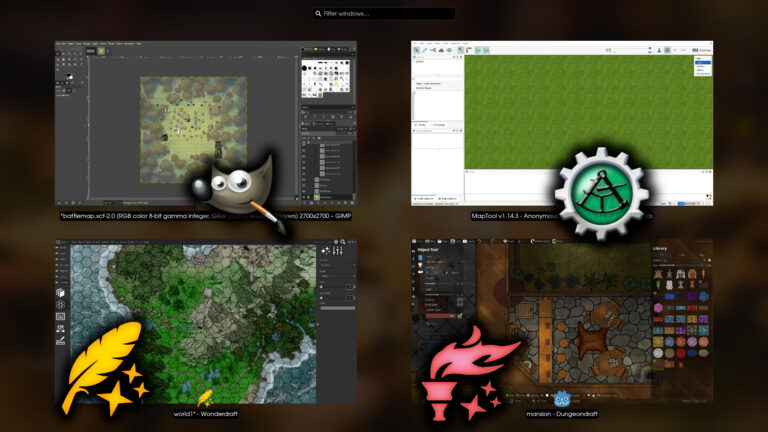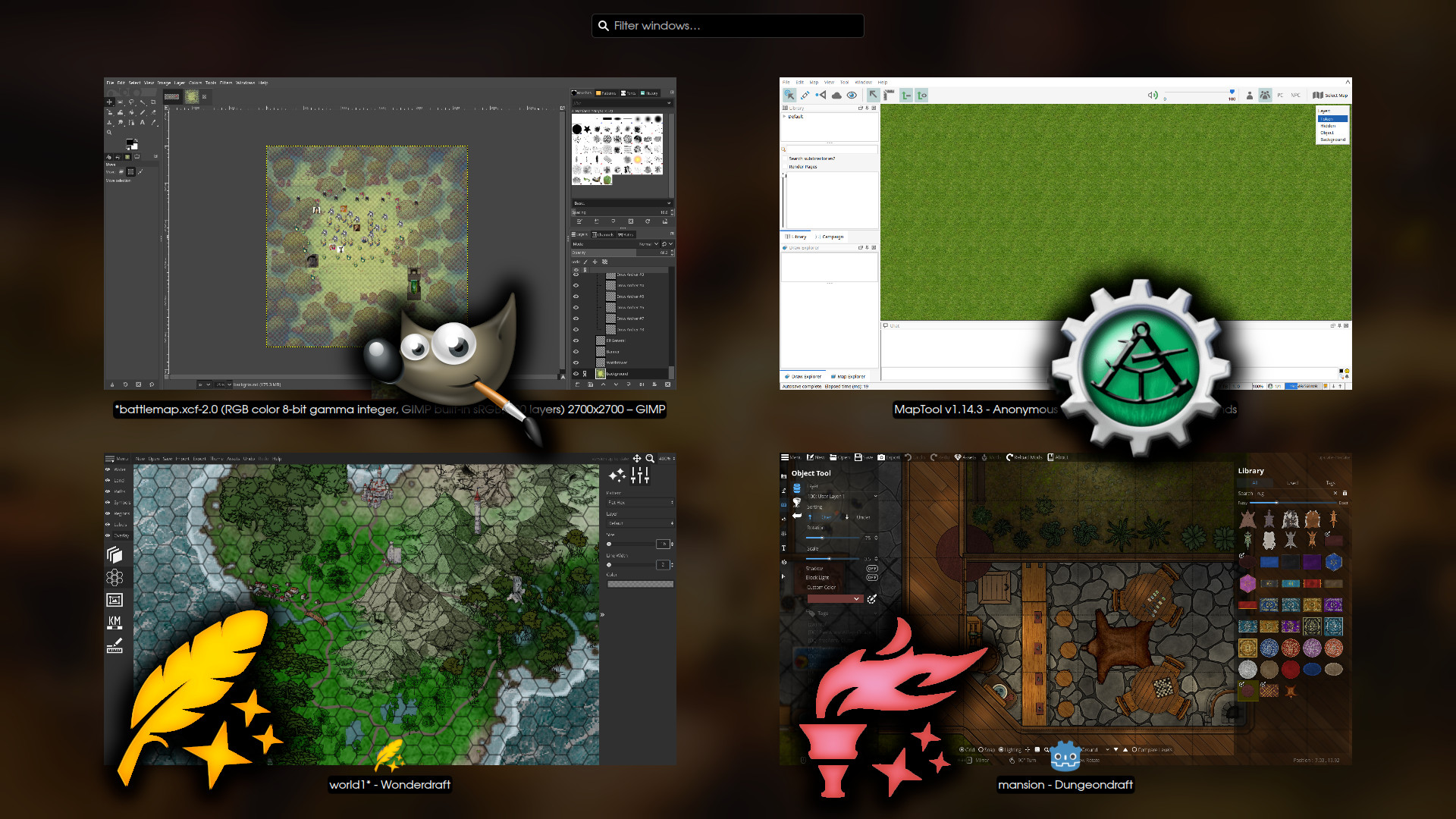
Tools of the trade…
There’s a lot of software out there that can help game masters really give their players a more interactive experience. This can be expanded to online play as well. The software on this list can also be used to create your own world maps, battle maps, and other assets that you might be able to peddle out on the web somewhere.
There are various types of software as well, and it can all work together if you take the time to get to know how to do so. My intention is to go deeper into explaining this software in coming posts. Not all of this software is free, but there’s a lot you can do with free software if you take the time to get to learn it.
Think of this as a sort of “hitchhikers guide to game mastering tools”.
GIMP
Cost: Free
License: GNU General Public License
Website: https://www.gimp.org/

The first in the lineup is the GNU Image Manipulation Program. This software is free and open source, making it an incredible choice for designers who are serious about creating works for their game. Though it isn’t as feature rich as Photoshop, it is still a very powerful tool.
I think most reservations people have with GIMP is the keyboard shortcuts being different from Photoshop. I should tell you I used Paint Shop Pro back in the 90s. After GIMP came out, I really started using it and didn’t touch Photoshop. But I’ve been in the situation where switching known tools can be daunting. But I assume if you’re familiar with Photoshop, and you already pay for it and use it, then you should continue using it. I always implore people to consider GIMP to see if it suits all their needs and maybe they can save some money. But other than that, use the photo editor of your choice.
But since we’re talking about GIMP, it should be noted that version 3.0 is coming out soon, and should have some very welcome features for users. This should bring GIMP up to modern standards, and it’s been a long time coming.
But let’s talk about why it’s a great option for game masters:
Because it’s free and open source, no matter who you collaborate with can install and use it as well, and it ensures compatibility for everyone in the world who you might want to work with. Because it’s available on every platform for completely free (absolutely no strings attached), you can use the same XCF file (the GIMP file format) across Windows, Macintosh, and Linux — its home platform.
Next it has layers, which is kind of expected of such a piece of software. Grouping and sorting and locking layers allows a game master to manipulate player and enemy tokens without disrupting the map images on the bottom layers.
Moving tokens becomes easier with setting grid sizes and snap to grid. Other things can make life easier as well, such as cone of sight with a darkness overlay. It won’t be perfect with that because this isn’t a level editor, it’s an image manipulator.
I’ll be going into depth with how to use GIMP to host your maps for your games in a later post (which I’ll update with a link here when it’s posted).
Dungeondraft
Cost: $19.99
License: Custom (free to sell your creations*)
Website: https://dungeondraft.net/

You’ll probably want to create your battle maps with software a little easier to work with. Though GIMP can do everything we’re about to talk about here, the speed at which one can design a battle map using Dungeondraft is a significant help if you don’t want to delve into the depths of GIMP editing. Time is of the essence, as you well know, and anything that helps design a setting is always a welcoming thing.
Dungeondraft has everything you need to really lean into getting your locations built quickly and easily. Terrain, water, wall tool, item placement and scattering, lighting for ambiance, the list goes on! And the best part? It has layers! This means you can build your multi-level dungeons and have direct views of everything going on with each layer having its own objects. The image above has a number of layers, actually, including a roof layer on top to hide the house in a top-down bird’s eye view with only the roof visible.
For the price, Dungeondraft works amazingly for what it does and what it allows users to do. Like most of the other tools after this, it works well with GIMP when running your battles if you need a quick solution. *It should be noted that you can buy assets to use in Dungeondraft, but make sure you check the license of those assets, as some may require you to purchase a commercial license to use them in anything you sell. The default assets are free to distribute if they’re incorporated into your assets.
And while we’re on the subject, the creators of Dungeondraft also have another project worth talking about as well.
Wonderdraft
Price: $29.99
License: Custom (free to sell your creations*)
Website: https://www.wonderdraft.net

The creators of Dungeondraft also created Wonderdraft — the best world map designing software for beginners and pros alike. Sure there are other options out there with a different approach to this concept, but Wonderdraft is a one-time fee and gives you all the power you need to create the most amazing world maps!
You can manipulate land and rivers easily, the Symbols tool lets you include mountains or villages or trees extremely easily. Make paths with the Paths tool, label the map, give it a compass and a legend to reference, the whole nine yards! So much is packed into this tool it’s hard to really do it justice in this post.
Once again, the exported items are useful in GIMP. Since it has the option to put a hex grid over your world map, travel can be exciting for your players. Seeing a world map really inspires the imagination of a player, and that’s what being a game master is all about!
Much like the previous application on this list, you can purchase assets, and again *be careful not to sell your products if you don’t have a commercial license for the assets you are using. Like everything else on this list, a deeper dive into this will be its own post in the future.
Ollama
Price: Free
License: MIT License (do what you want)
Website: https://ollama.com/
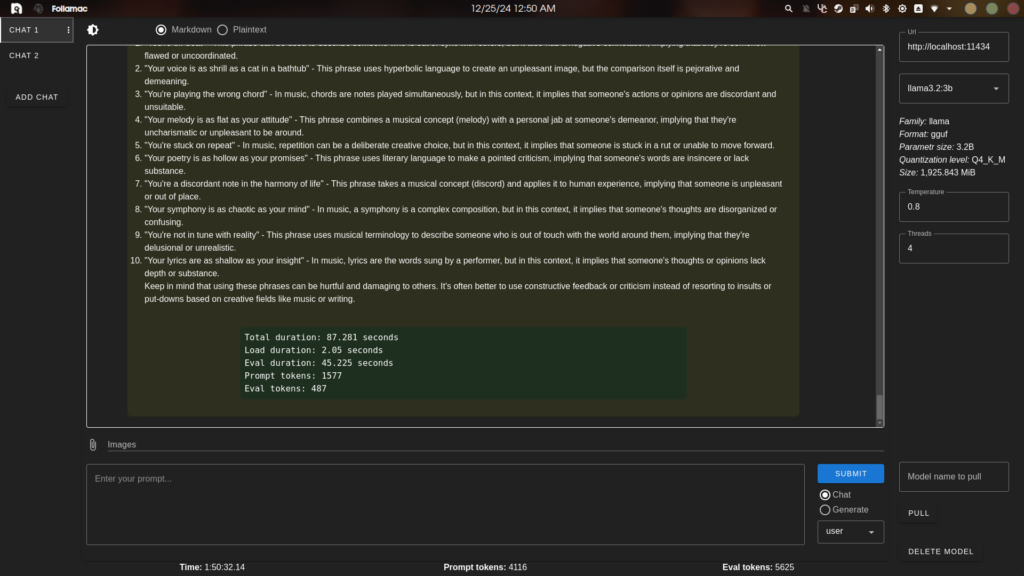
This is a bit of a more involved one, something more advanced. You might need help coming up with ideas, but you’re not too sure about sharing it with online services like social media sites offer now. There’s plenty of free or paid options for “AI” as well, but it comes with the extra cost of sharing your chats with these other companies.
Ollama is a platform to run as a service on your computer system, and you install a large language models (LLM) from their offerings. You can interact with these “AI” systems either in the terminal or in a GUI such as Follamac. If you have a home server, you could run the model on there and connect to it through your network!
But so far as the use of this as a game master goes, it’s so helpful in organizing ideas. It’s not so great at ideas itself, no “AI” is. But if you feed it the ideas you have, and you give it something to work with, it can help you organize your thoughts and maybe even find problems with your structure that need filling.
Some people don’t like “AI”, and I understand that. It’s really not a big deal to me. I didn’t use it to help write this article, but I did use it to help me organize my thoughts when I wrote the “Welcome” article. It’s all my words, just rearranged by the AI. I took some of its suggestions and fixed them up, omitted others… Basically I’m telling you that AI isn’t creating anything if you don’t let it. Because if you let it, you’ll end up with redundancy. It always ends up that way with AI, so as long as you’re steering the proverbial boat, you’ll be doing well. This is more about how to live with “AI” (it’s really called LLM) as the tool that it actually is, and not pretending its some creature we’ve built in some castle on a hilltop. Yes, it’s artificial. No, it’s not intelligent. So everyone worried about it can take a breath and learn to use it for what it’s worth.
If you don’t have the skills to install Ollama and use it yourself, there’s no shame in using OpenAI or MetaAI or any of the other ones out there. (I really can’t stand the “AI” branding because it’s not actually that at all, and I shall crusade this point until everyone knows it!) But the point is, it can be hard to GM when life is happening all the time. Give yourself a break and get a LLM assistant.
MapTool
Price: Free
License: GNU Affero General Public License (don’t resell it)
Website: https://www.rptools.net/

Maptool is one I won’t spend much time talking about in this post, but keep this one in mind for sure. Like Dungeondraft, it is designed to let you create dungeons, battlemaps, etc. This time, though, things get a little more interesting.
If multiple people install MapTool, they can connect to a host of a game, get assigned tokens, move their character around, message other players or the game master, roll dice on their turn, and so on and so on. Yes, this is a a completely free and open source virtual table top!
There is a learning curve to this one, though. Because it’s designed by people who both love TTRPGs and they are also software engineers, it really shows in the presentation of the application. But don’t let that fool you. The underlying power of this tool is not to be shrugged off. You can set up your own routines to occur in game sessions, including animations, sound effects, etc. All the players have to do is connect to you and anything you share will be seen by them!
This is a great way to run a game if you’re low on cash and need a fun method of letting your creativity run wild! Give it a shot, and keep coming around for my in-depth look at MapTool and its sister project TokenTool!
Conclusion
Ya know, one of the funny things about this hobby is how there’s a lot of what one might call “loose resources”. This could span from assets for your software but also to helpful tools or even real life tricks of the trade. There’s so much, and it can feel like none of it is organized!
Because we can’t know everything there is to know, it only makes sense that the best thing to know is how to find the information we’re looking for. Knowing how to use a few different search engines can be a very beneficial skill set.
But even beyond that, frequently visited websites I’ve found hold great value in helping me organize campaigns. There’s a few I’ll go over in a different article, as the web is a treasure trove of little apps and databases to help your build your world in full.
There’s other software out there that I enjoy using as well, but that can be saved for another day. I think going over these things will be a great start, and I can always revisit this concept later with more software I might not use as often but still find useful.